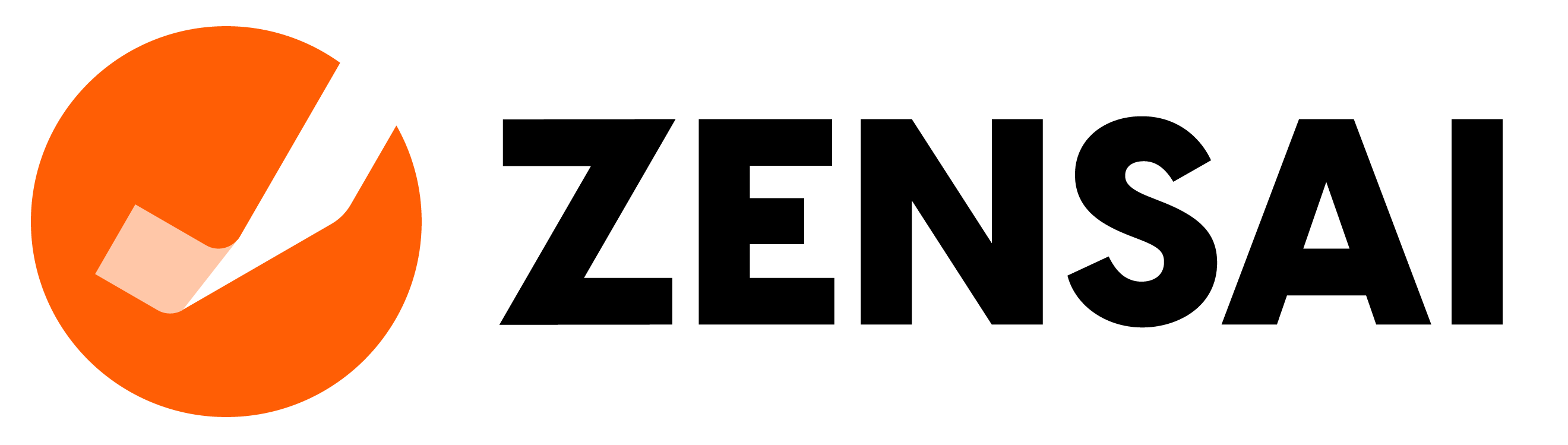What is it?
This page displays available Add-On solutions available for our Plus and Premium Success Package subscribers.Add-On solutions pack features and functions to extend the Learn365 core product functionality or enable integrations with other systems and content providers. They are differentiated between managed / unmanaged solutions.
Managed solutions are primarily based on backend services like Power Automate Triggers, Logic Apps, Azure Functions and surfaced as web parts or pages in the Learn365 Admin Center. They are fully maintained and operated by Learn365 in regional data centers compliant with security and privacy as outlined in the Learn365 Trust Center.
Unmanaged solutions are mainly based on Low Code tools e.g. PowerApps, Power Automate, and PowerBI. These solutions are installed and operated in the customer's tenant and presented through various interfaces such as web parts, PowerBI reports or triggered automatically by events. Some Unmanaged solutions might require a paid Microsoft Power Automate or Power Apps license provided by the customer.
NOTE:
Add-On Solutions do not fall under the SaaS Agreement (please see here) related to availability, support or accessibility standards.
Learner External Certificate Uploader
The Learner Certificate uploader solution is a Power App/Power Automate combo solution that allows learners to self-upload their own certificates of completion.
How can this solution help you?
The Learner External Certificate Uploader solution will allow your learners to upload completion certificates while attempting a learning module. After the external certificate has been uploaded by the learner, it will be sent to an approver for review and approval. When approved, the completion certificate will appear in the learner's transcript and Dashboard page.
Overview:
- Easily allows Learners to upload Certificates of Completion into Learn365 Courses.
- Approval processes are built in to ensure that Learners submissions are properly qualified.
- Approved uploaded Certificates are viewed in the same places where Learn365 generated Certificates can be found.
Functions / Features:
- Designed to be embedded into existing Learn365 Courses and accessed via the standard Learning Module interface for a seamless experience.
- Is Mobile Device friendly, allowing learners to perform submissions while out on the field.
- Contains email notifications for successes, rejections, and failure catching.
- Leverages Microsoft Team's Approval app, allowing Approvers to easily process requests without having to leave teams.
Additional Links:
Language:
- English.
Training Plan Updater
The Training Plan Updater solution is a Power App/Power Automate combo solution that allows administrators to select a training plan and mark all the completed users as "In Progress" for that training plan.
How can this solution help you?
The Training Plan Updater solution should be used when there are new courses that have been added to a training plan and you require users to complete all courses within the training plan. This solution will also enroll users into any newly added training plan courses.
Overview:
- Allows for users enrollments to be easily updated when a Training Plan is no longer complete.
- Used when new courses have been added to the training plan.
Functions / Features:
- Updates all completed users within Training Plan changing their status to not started.
- Training Plans are selectable across catalogs.
Additional Links:
Language:
- English.
Custom Web Part Suite
The Learn365 Professional Services Custom Web Part Suite is a collection of 5 custom web parts that can be added to any SharePoint page and can be configured to display information from multiple catalogs.
How can this solution help you?
The suite includes: Unified Course Catalog, Mini Dashboard, My Learning, Available Courses, and Search Training web parts that will allow your learners to easily access their current training, available courses, and search for training within multiple catalogs in your Learn365 tenant.
Overview:
- Webparts can be added to any SharePoint page.
- Accumulate multiple course catalogs.
- Highly configurable.
Functions / Features:
- Unified Course Catalog.
- Mini Dashboard.
- Available Courses.
- My Training.
- Search.
Additional Links:
Language:
- Danish.
- Dutch.
- English.
- French.
- German.
- Italian.
- Polish.
- Portuguese.
- Spanish.
Learn365 Power BI Solution Reports
Our Learn365 Power BI Solution Reports includes pre-built, ready-to-use reports available for our Plus and Premium Success Package subscribers. The Power BI starter reports are provided as a .pbix file and can be modified in Power BI Desktop or uploaded to Power BI Online for sharing within your organization.
Our reports were meticulously crafted to meet your specific needs, enabling you to easily customize them according to your unique requirements and preferences. Featuring a modern and sleek design, they not only impress visually but also deliver essential insights into your Learn365 data, allowing you to make informed decisions based on accurate information.
These reports automatically adjust to any custom fields you have integrated into Learn365, ensuring they are both powerful and highly customizable from the outset. This adaptability means that you can focus on what truly matters—analyzing your data and deriving actionable insights—while the reports require minimal effort on your part to set up and maintain.
NOTE: If your organization has special reporting requirements to link data with other sources, we encourage these customizations be handled within your organization, a partner, or through our custom development team.
| Report Name | Use Case |
|---|---|
| Basic and Freemium Overview Report | The Basic and Freemium Overview Report provides a summary of key training performance metrics, offering insights into Registrations, Training Progress, and Compliance. Equipped with interactive visualizations like charts and graphs, the report facilitates quick access to data and enhances understanding of these specific training aspects. |
| Plus and Premium Overview Report | The Plus and Premium Overview Report provides a high-level summary of key training performance metrics, offering insights into Registrations, Training Progress, and Compliance. Equipped with interactive visualizations like charts and graphs, the report facilitates quick access to data and enhances understanding of these specific training aspects. |
| Cancellation Report | The Cancellation Report provides an in-depth analysis of course cancellations within an organization, categorized into system-initiated and learner-initiated cancellations. This comprehensive report is designed to uncover the underlying reasons behind course cancellations, offering insights through a series of detailed pages including "All Reasons," "By System," and "By Learner. |
| Certificate Report | The Certificate Report is a comprehensive tool designed to manage and monitor certifications and compliance within an organization. It encompasses a range of detailed views, including an Overview that summarizes key certification metrics, Certificate Status that displays the validity and expiration of certifications by course and department, and individualized sections such as User and Department which provide granular insights into certification statuses across different organizational units. |
| CEU Report | The CEU Report provides a comprehensive overview of Continuing Education Units (CEUs) earned, showcasing a CEU catalog, learner progress, and achievement metrics. It includes pages for tracking CEU completions by user, leaderboards ranking learners and departments, and user's CEU achievements. With interactive elements like course ratings, completion rates, and geographical engagement, the report helps stakeholders monitor learner performance and optimize training efforts. |
| Comparison Report | The Course Comparison Report is a comprehensive analytical tool designed to provide an overarching view of various training metrics across an organization. This report utilizes a series of dynamic visualizations and data tables to present detailed information on course registrations, progress, completions, and participant engagement in training programs. |
| Compliance Report | The Course Compliance Report is designed to provide a detailed analysis of compliance-related training metrics within an organization. This comprehensive report aids in monitoring the registration status, course completion rates, and adherence to compliance deadlines across various departments and courses. |
| Course Attempts Report | The Course Attempts Report provides a comprehensive view of course attempt data, detailing general information on users' progress. It includes relevant content associated with courses, such as learning modules, SCORM packages, and quizzes. Additionally, the report breaks down detailed attempt information for each learning module, SCORM, and quiz, giving a clear picture of user performance and engagement with the course materials. |
| Location and Metrics Report | This comprehensive Power BI report offers a detailed analysis of enrollment data across a range of educational or training programs, globally and locally. Utilizing a variety of dynamic visualizations including geographical maps, pie charts, and bar graphs, the report illustrates the distribution and status of enrollments, providing stakeholders with clear and actionable insights. |
| Performance Report | The Performance Report is tailored to help you glean insights from complex data through a series of interactive pages, each focused on different aspects of course performance. Whether you are assessing individual learner progress, tracking departmental achievements, or evaluating overall course outcomes, these reports are structured to provide you with all the necessary tools to make data-driven decisions. |
| Quiz Report | In this report, we lay out important information like average scores, how many learners pass or fail, and which questions might be trickier than others. We present all this through clear and easy-to-understand visuals, like pie charts and bar graphs, so you don't need to be a data expert to make sense of it all. |
| Skills Report | The Skills Report provides an overview of skills across the organization, including granted, expiring, and revoked skills. It offers detailed insights into each skill by listing the associated skill sets and levels. The report also highlights the connection between courses and skills, along with comprehensive data on users' individual skills, helping track skill development across users and teams. |
| Training and Learner Details Report | The Training and Learner Details Report gives a full overview of training information. It also includes information found in basic details, settings, and people section of the training found in the Admin Center. This report shows learning items within the courses to include learning modules, SCORM packages, and quizzes. The report covers training plans and their associated courses, as well as learner data, with both an overall view and specific learner details from the users list. |
| Transcript Report | The Transcript Report is designed to provide a comprehensive view of user transcripts, including data for both active and inactive users. It allows for the review of multiple transcripts at once, offering a detailed look into the progress of courses across the organization. The report includes key transcript data such as completed, in progress, and not started courses. The report also tracks users' certifications and their statuses, as well as skills data, helping you monitor the development of key skills and identify when reassessment is needed. |
Overview:
- Pre-made starter reports for Microsoft Power BI.
- .pbix (PowerBi Desktop) file.
Reports:
- Overview report.
- Cancellation report.
- Certificate report.
- CEU report.
- Comparison report.
- Compliance report.
- Course Attempts report.
- Location Metrics report.
- Quiz report.
- Location Metrics report.
- Performance report.
- Quiz report.
- Skills report.
- Training and Learner Details report.
- Transcript report.
Additional Links:
Language:
- English.
Assigner
Automatically manage and maintain Microsoft Entra ID (Azure Active Directory AAD) groups, letting the Assigner create and maintain them by adding and removing learners dynamically, based on available user profile metadata e.g. Department, City, Manager, etc. available in the Learn365 User List.
Use the rule builder and let the Assigner calculate the member list. In addition, take existing learning data for example previous enrollments in other courses into consideration further increasing flexibility and granularity, accuracy, and speed.
Associate the groups to courses and training plans and enjoy a fully automated enroll and un-enroll process! With the Assigner your Learn365 admins gain a new level of independence from IT while fully in line with your IT security and processes.
When to consider using this solution?
- If you want Admins to be able to create custom AAD groups without the need to involve IT each time.
- If you want to target courses to specific employee groups based on user attributes.
- If you want to automate enrollment and un-enrollment of users from courses or training plans.
- If you want to set up rules to automate learning journeys.
Overview:
- Create profiles based on user attributes, course enrollment data.
- Rules engine.
- Add and delete override (rule exception).
- Dynamic, static or on demand profile updates.
- Fully integrated with MS Entra ID.
- Automation of enrolling and un-enrolling users from courses / training plans.
Additional Links:
Language:
- English.
Importer
Looking to import your own training completion records and courses?
Users can easily import courses and training completion records using provided import template files.
The Importer also provides a simulation feature that allows users to validate the contents of their import files before executing the actual import. This crucial step helps to identify any potential errors or discrepancies in the data, thereby minimizing the risk of incorrect information being uploaded into the system.
Furthermore, should there be any previous imports that contained inaccurate data, users have the option to purge those records ensuring that accurate import data.
When to consider using this solution?
- If you need to simulate an import of completion records or course before your actual import.
- If you need to bulk import training completion records for your users.
- If you need to bulk import course shells to your catalog.
Overview:
- Unlimited import of training records and course shells.
- Simulate import.
- Import report available after simulation and final import.
- Purge previous import if required.
Additional Links:
Language:
- English.
Reporter
Easily create custom Microsoft Excel or CSV reports based on enrollment, course, user, certificate and session data by using a rules builder for filtering and a data modeler to include fields needed in the report.
Enrich your reports by including any of your extra user attributes synced with Learn365. Schedule reports to be automatically pulled daily, weekly or monthly. Request reports from the system on demand. Clone report definitions and use them as a baseline for other reports. Upload reports automatically into your SharePoint environment and send alerts and set access permissions. Reports from the Reporter can be utilized by any Business Intelligence tools like Power BI for further processing or visualization.
When to consider using this solution?
- If you want to include additional user attributes in reports.
- If you want to set up automated scheduled reports.
- If you want to have customized reports based on specific needs.
Overview:
- Create dynamic Excel or CSV based reports.
- Include synchronized user attributes.
- Run once or reoccurring schedules.
- Rules and filter engine.
Additional Links:
Language:
- English.
Synchronizer
Customers can configure and automatically synchronize extra user account metadata fields with the user List in Learn365. This includes any of the 16 extension attributes from Microsoft Entra ID (Azure Active Directory (AAD). Customer can even synchronize non AAD fields directly from a provided CSV file. Once setup, data attributes will be synchronized every 3 hours, multiple times a day.
When to consider using this solution?
- If you need additional user attributes synced with Learn365.
- If you want to create groups based on additional user attributes.
- If you want to be able to filter on additional user attributes in reports.
Overview:
- Synchronize user attributes from Microsoft Entra ID.
- Synchronize user attributes from a CSV file.
- Reoccurring auto synchronize schedule.
Additional Links:
Language:
- English.
Updater
Simplify the process of updating course properties for multiple courses simultaneously.
Users can schedule updates for a future date and time, allowing for seamless implementation of changes without interrupting ongoing learning activities. For those requiring immediate adjustments, the option to update courses instantly is also available. This dual capability enhances the user experience and ensures that course materials remain current and relevant, ultimately supporting improved learning outcomes.
When to consider using this solution?
- If you need to make bulk updates of course properties to multiple courses at once.
- If you need to apply updates of multiple properties at a later date.
Overview:
- Create and schedule bulk updates.
- Filter updates based on courses, catalogs, categories, and admins.
- Instant updates of multiple properties applied across multiple courses.
Additional Links:
Language:
- English.
eCommerce Solution
Adding E-Commerce functionality to Learn365 as an Add-On is as easy as 1, 2, 3. Once installed, simply define the courses you'd like to publish through the E-Commerce solution, and your partners and customers can start exploring and purchasing your training content. Priced similarly to Learn365, the Add-On takes into account your anticipated number of learners to determine the infrastructure required. For more details, please reach out to your Account Executive or Customer Success Manager.
Your users can register, create an account, add courses to the shopping card and a simple secure check-out / payment process (through Stripe) takes care of the financial transaction. Once payment is confirmed the learning journey can begin.
Please have a look at the video overview to learn more and do not hesitate to contact us if you have more questions.
When to consider using this solution?
- If you would like to offer your courses in an E-Commerce setting to:
-
- Partners
- Customers
Solution Details:
Install and Operating Requirements:
Overview:
- E-Commerce for Learn365.
- User / Business account registration.
- Custom mandatory fields during registration.
- Public / Restricted Access.
- Learner Dashboard (Courses / Certificates).
- Customer / Administrator panel.
- Invoice and inquiry management.
- Adding, updating and deleting items from card.
- Coupon support.
- Individual and business users.
- Electronic payments through Stripe.
- Managing and viewing orders.
- Managing registered customers.
- Viewing customer data .
- Granting permissions / discounts.
- Online or Bank Transfer / Invoice.
- Selection of Learn365 training catalogs for publication.
Language:
- English.
- French.
- German.
- More to come.