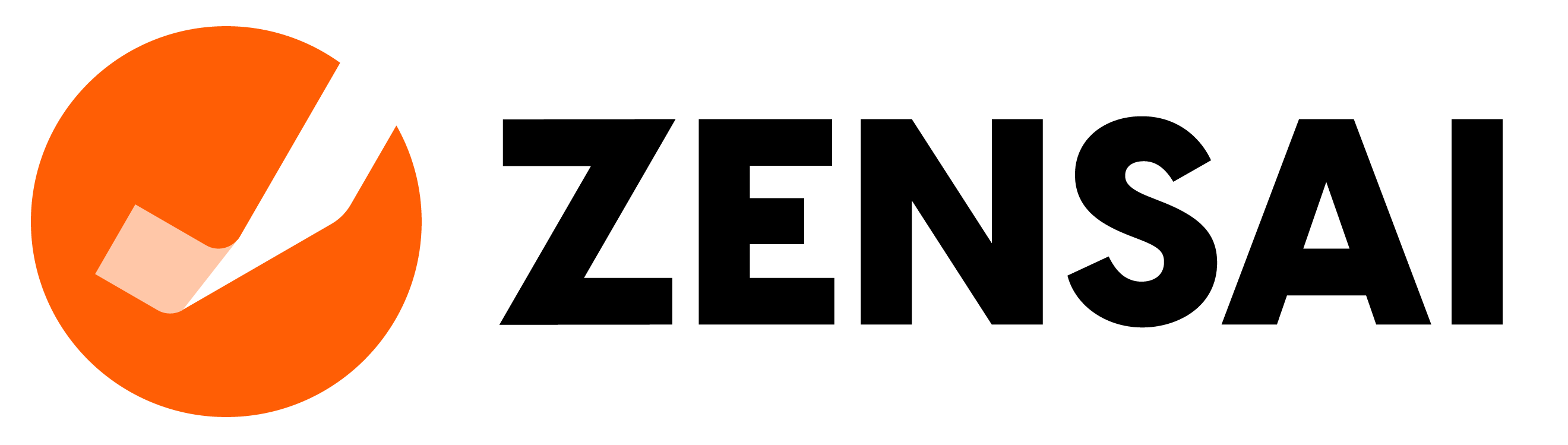In this video, we explore Engage365 from an employee’s perspective.
Emily, a Consultant at Compafi, receives weekly notifications in Microsoft Teams for her check-in. Her manager sets up reflective questions and a happiness barometer.
Emily shares achievements, obstacles, and recognizes colleagues’ work. She rates her emotional state using a slider, allowing managers to track trends. After submission, Emily’s manager can engage by liking responses, commenting, or passing them up/across.
This video provides a comprehensive overview of Engage365 from a manager's perspective. Join Adele, Emily's manager, as she navigates through Engage365, demonstrating how effortlessly she can review check-ins, provide feedback, and maintain a comprehensive overview of her team through the intuitive dashboard.